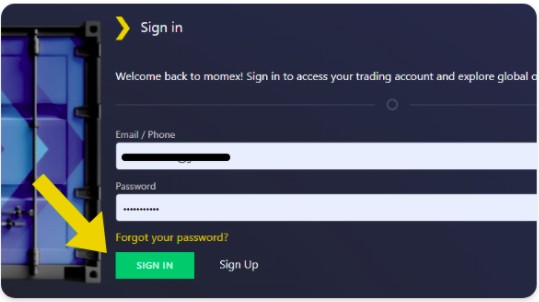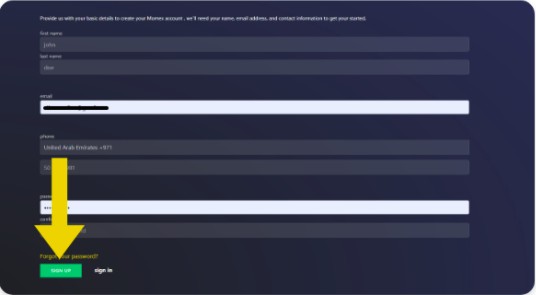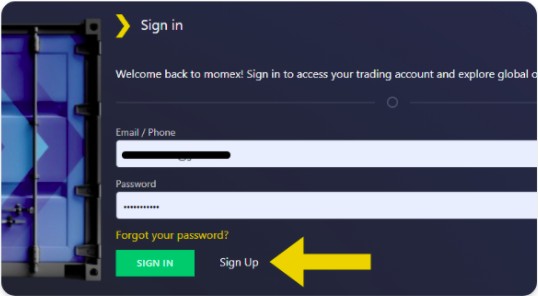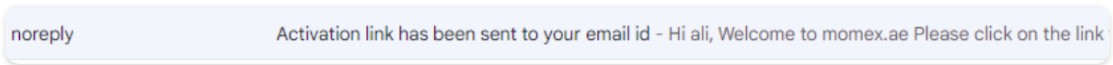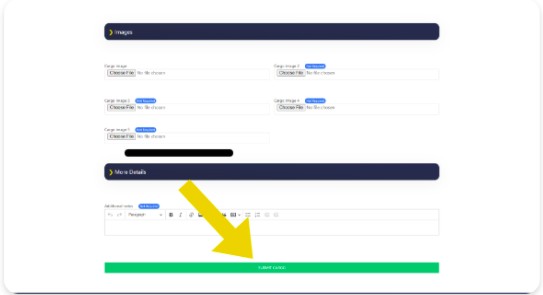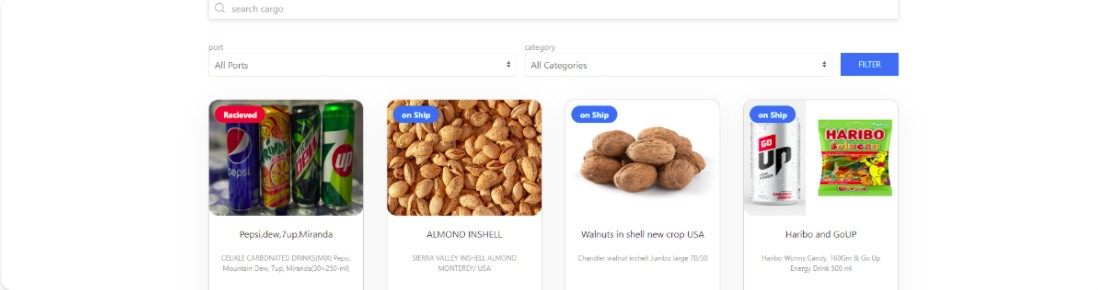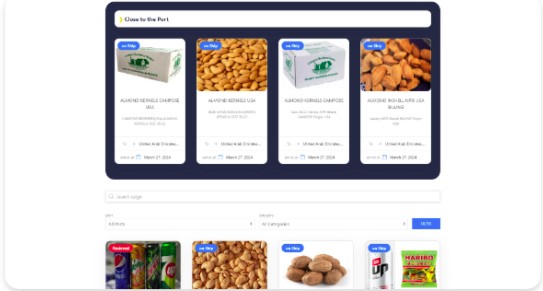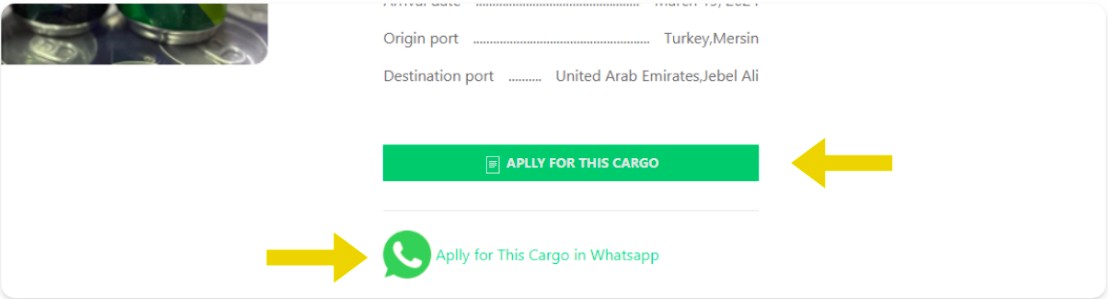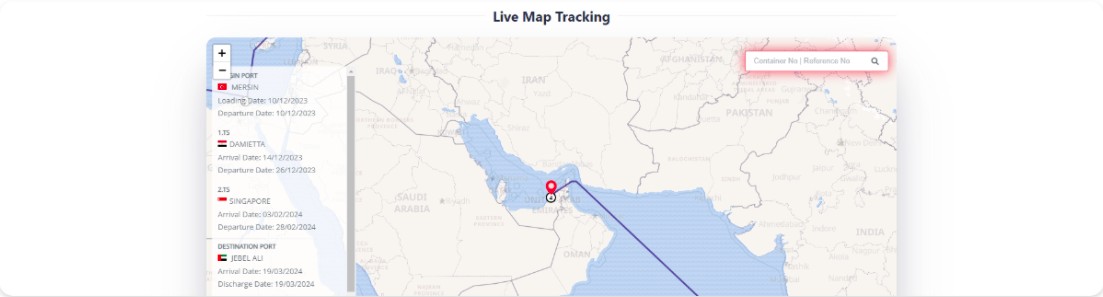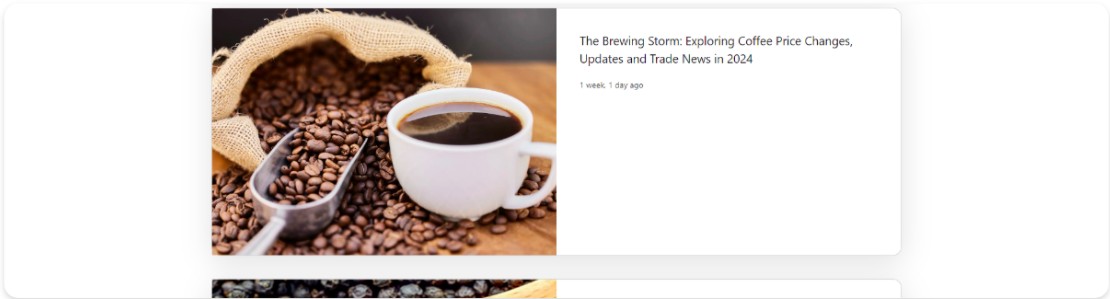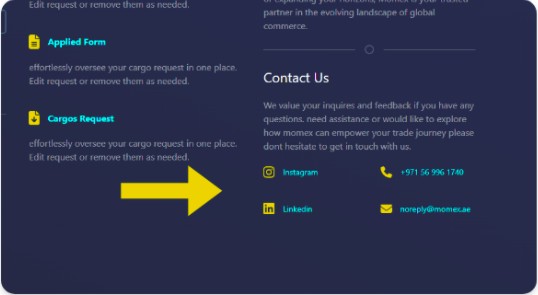Explore the Marketplace
From a variety of cargo listings to finding specific goods, your journey to trading opportunities starts here.
Search Cargos

momex
We Support
Our Services
Take advantages of our services here at Momex...
Location
quick access links
We Are Momex
Rooted in tradition, reimagined for the digital era, Momex stands as a beacon of innovation in the trade industry. We bridge the gap between time-honored trade practices and modern efficiency, offering a digital marketplace designed for discovery and opportunity. Whether you're a seasoned trader or expanding your horizons, Momex is your trusted partner in the evolving landscape of global commerce.
contact